
July 7, 2023 3 minutes read
Getting Started with Soundfabric AI app
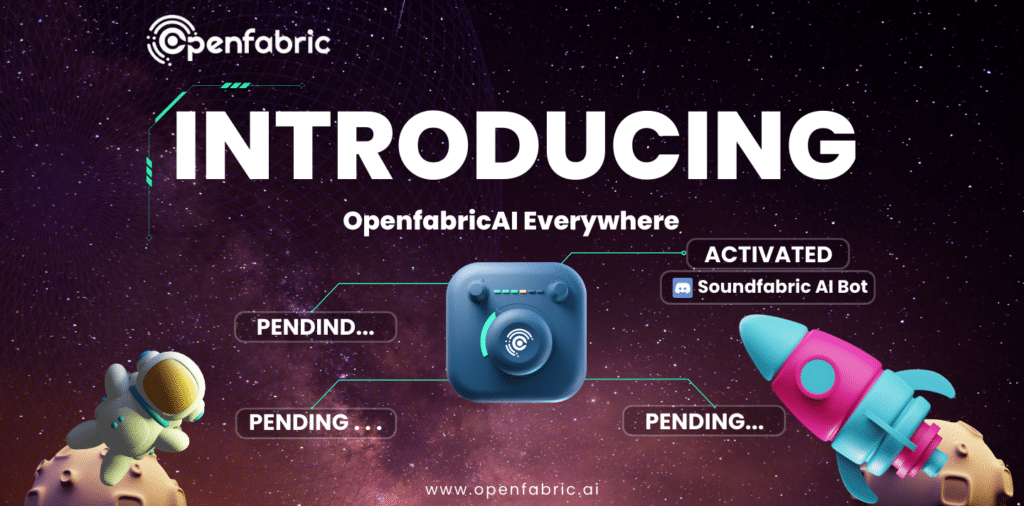
Create music from prompts
The latest breakthrough in this domain comes from Soundfabric AI Bot, an ingenious AI technology that enables users to transform text prompts into musical compositions. Using natural language processing (NLP) and machine learning algorithms, Soundfabric AI Bot converts written text into melodies, rhythms, and even lyrics, unraveling a new dimension of music generation.
At its core, Soundfabric AI Bot is a cloud-based Text to Music AI Generator. With its advanced algorithms, this cutting-edge system generates high-quality music from textual prompts. However, what sets Soundfabric apart is its ability to create music that aligns seamlessly with the intended emotions and moods conveyed by the prompts. This accomplishment is made possible by implementing machine learning and NLP algorithms that meticulously analyze the text and extract crucial emotional and tonal elements.
So, how does one utilize the capabilities of Soundfabric AI Bot?
It’s simple. This language-music model thrives on prompts, using them as a foundation for its creative endeavors. Remarkably, Soundfabric can conjure semantically consistent sheet music based solely on natural language descriptions.
- Log in to our Discord account
- Head over soundfabric-ai-app
- Write command /sonify
- Add your sound prompt.
Using the /sonify command

In order to create stunning music that matches your mood, you will need to play around the /sonify command to create stunning sounds.
What you need to know: Commands are used to create images, change default settings, monitor user info, and perform other helpful tasks.
The /sonify command generates a unique music from a short text description (known as a Prompt). Once the song has been generated, you have the option to regenerate if you do not like the song/results. Additionally, you will have options to share your song with friends, family and loved ones directly on all social media.
Pro Tips: To get started with /sonify. You will need to follow these steps:
- On your keyboard or smart devices, type /sonify prompt: or select the /sonify command from the slash commands pop-up.
- Type a description of the song you want to generate in the prompt field(e.g jazz saxophone solo).
- Click send your message. (this would take a few seconds to generate the result) so, stick around to see what your imagination got you.
Community Guidelines. This is basically a set of rules that allows community members to interact with SoundfabricAI Bot and other members of the community. What does it mean? Since this is a free tool, we expect to have a huge number of active users unleashing their imagination with Soundfabric AI Bot. So, you (active user) will have a limited amount of time to generate music using the /sonify prompt. Lastly, our support team will be available 24/7 to answer any questions and provide technical support when needed.
Finally, Soundfabric AI Bot is a game-changer. This powerful tool offers a new and innovative approach to music generation, it paves the way for musicians and songwriters to unleash their full potential. The good news is that Soundfabric is FREE to use. Start here.

