
March 1, 2024 4 minutes read
3D Model Generator App

In the dynamic landscape of technology, innovation continually reshapes how we interact with our world. One such innovation that has captivated the imagination of designers, creators, and enthusiasts alike is the advent of 3D modeling. From architecture to gaming, product design to animation, the applications of 3D modeling are boundless, offering a canvas for boundless creativity.
What is a 3D Model Generator App?
A 3D model generator app is a web-based application that can make 3D models in a short period, even for someone who has no basic idea of 3D modeling.
These applications more often than not rely on enhanced mathematical equations and operations to create three-dimensional pictures from illustrations, images, or word descriptions given by the users.
It may seem rather unbelievable, but today, it is possible to create a new reality using only your fingertips and the touch screen of a smartphone or a computer mouse. Finally, with the help of the Openfabric 3D Model Generator App, this vision becomes true.
Anyone can use it, whether you are an expert in this niche or a newbie illustrator—this model generator app has unfolding potential like no other tool.
 |
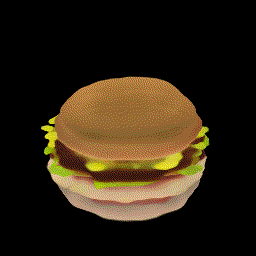 |
 |
Openfabric AI 3D Model Generator Features
Key features that make our app a game-changer for designers and creators across industries.
Intuitive Design
Bid farewell to complications as our user-friendly interface guarantees a smooth experience, accommodating both novices and seasoned experts. Immerse yourself effortlessly into the realm of 3D modeling.
Swift Automation
Time is of the essence. Harness the power of AI-driven automation to generate intricate 3D models swiftly and efficiently, giving you more time for your creative vision.
Versatility at Its Core
From architectural wonders to gaming landscapes, our app is your versatile companion. Create a diverse range of 3D models, adapting to the unique demands of your industry.
Universal Compatibility
No more compatibility issues. Our app supports various file formats, fostering seamless integration with different software and platforms.
Generated model can be downloaded in 3D software design as a starting point for your work. Also, it can be printed on a 3d printing machine
Realism in Every Pixel
Elevate your designs with realistic rendering capabilities. Our app ensures your models captivate with high-quality visuals, bringing your imagination to life.
AI-Powered Optimization
Let AI take care of the heavy lifting. Our algorithms optimize the efficiency and performance of the 3D model generation process, ensuring a smoother workflow.
How to generate 3D models on Openfabric Ai testnet
Discover the simplicity of the Openfabric AI 3D model generator, designed for effortless operation without requiring complex expertise.
Here’s how it works:
- Connect your wallet to the testnet. https://openfabric.dev/login
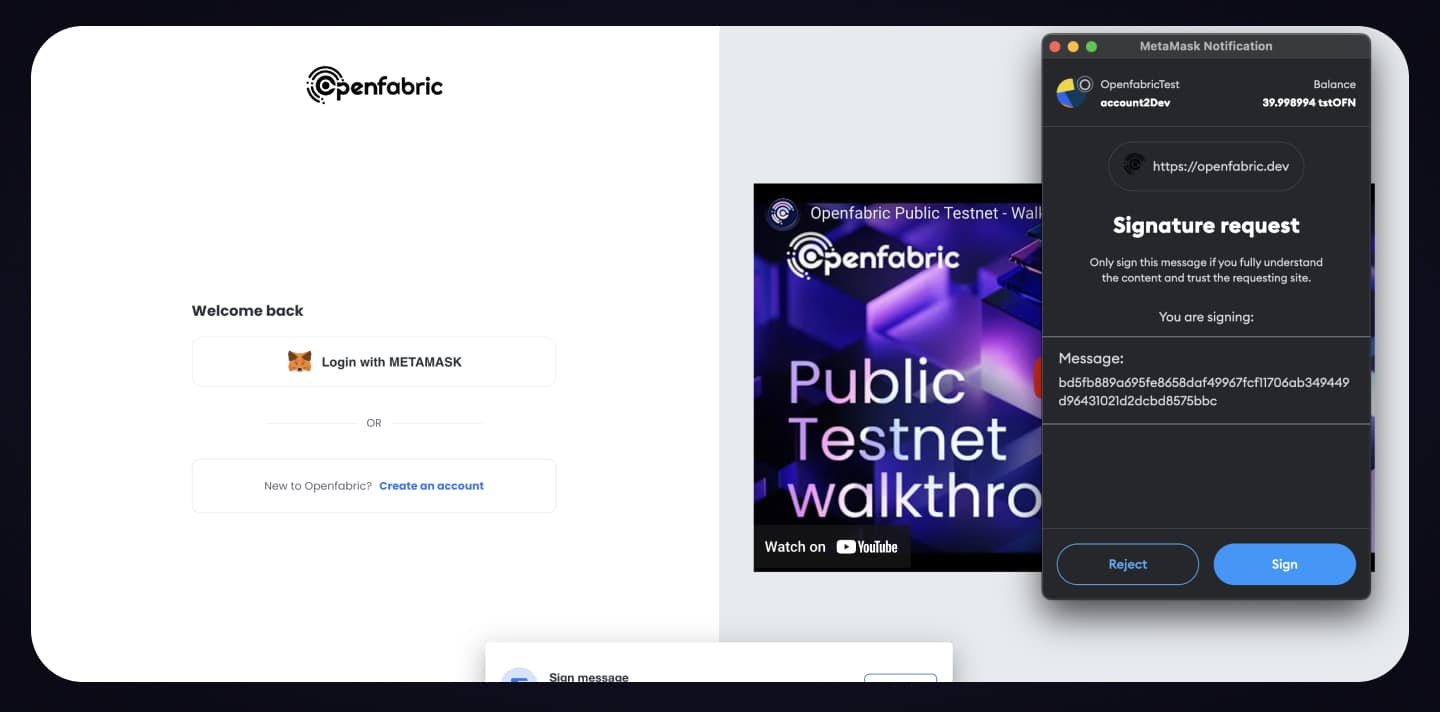
- Select 3D Model Generator App
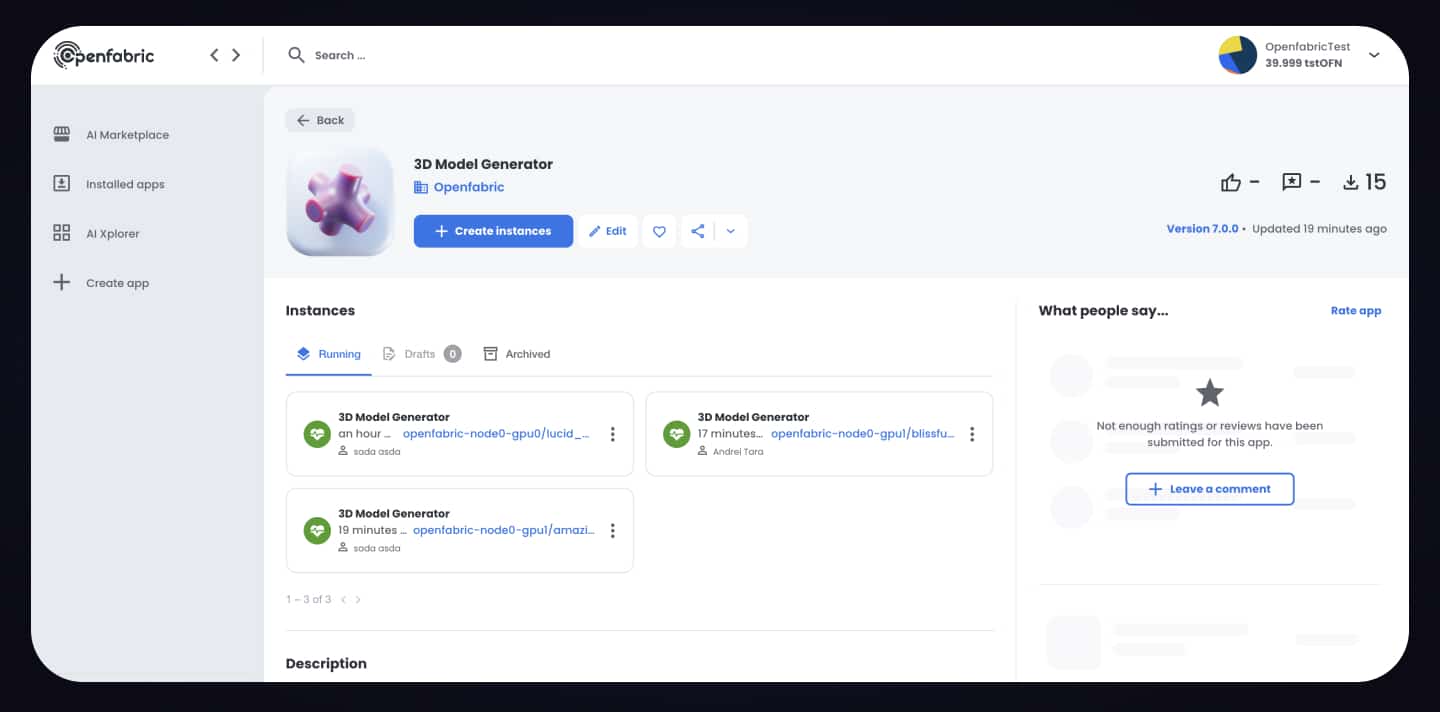
- Input your prompt
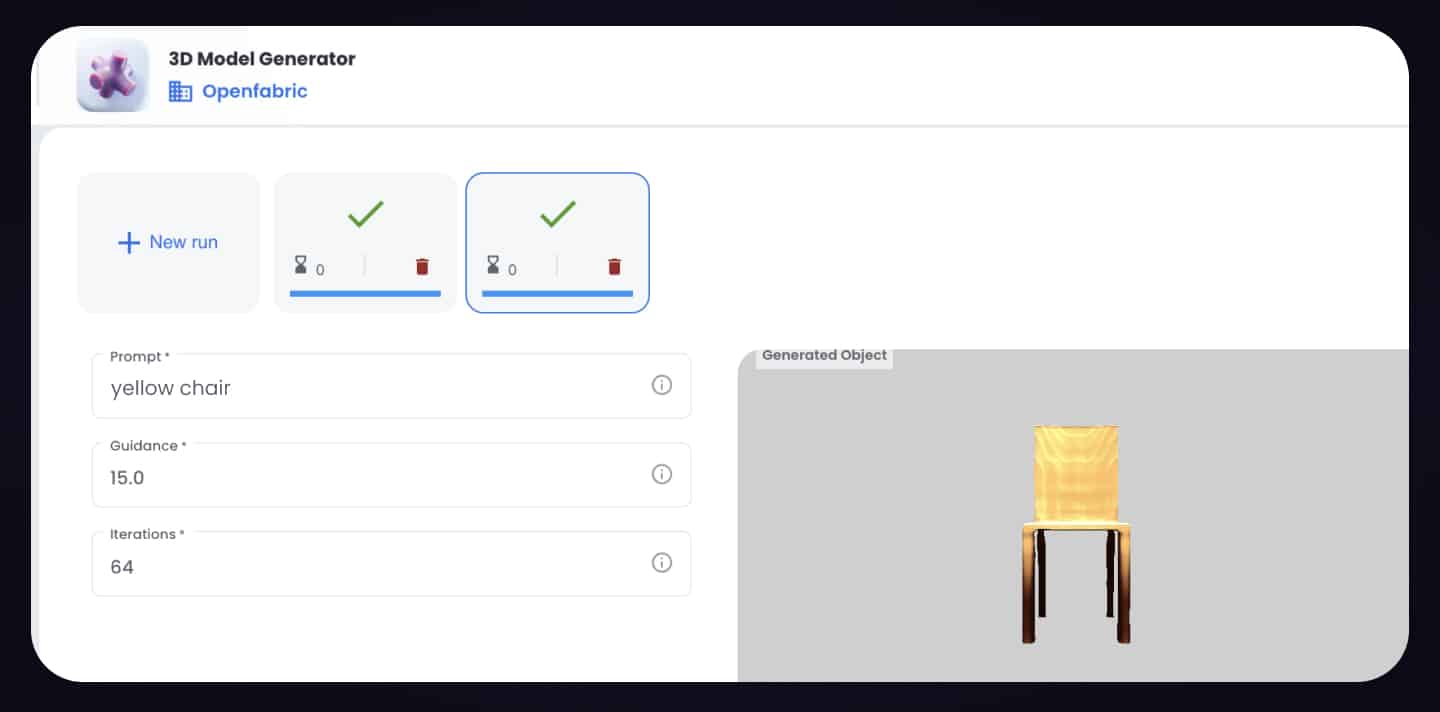
- Press Run and wait a few seconds to receive your results
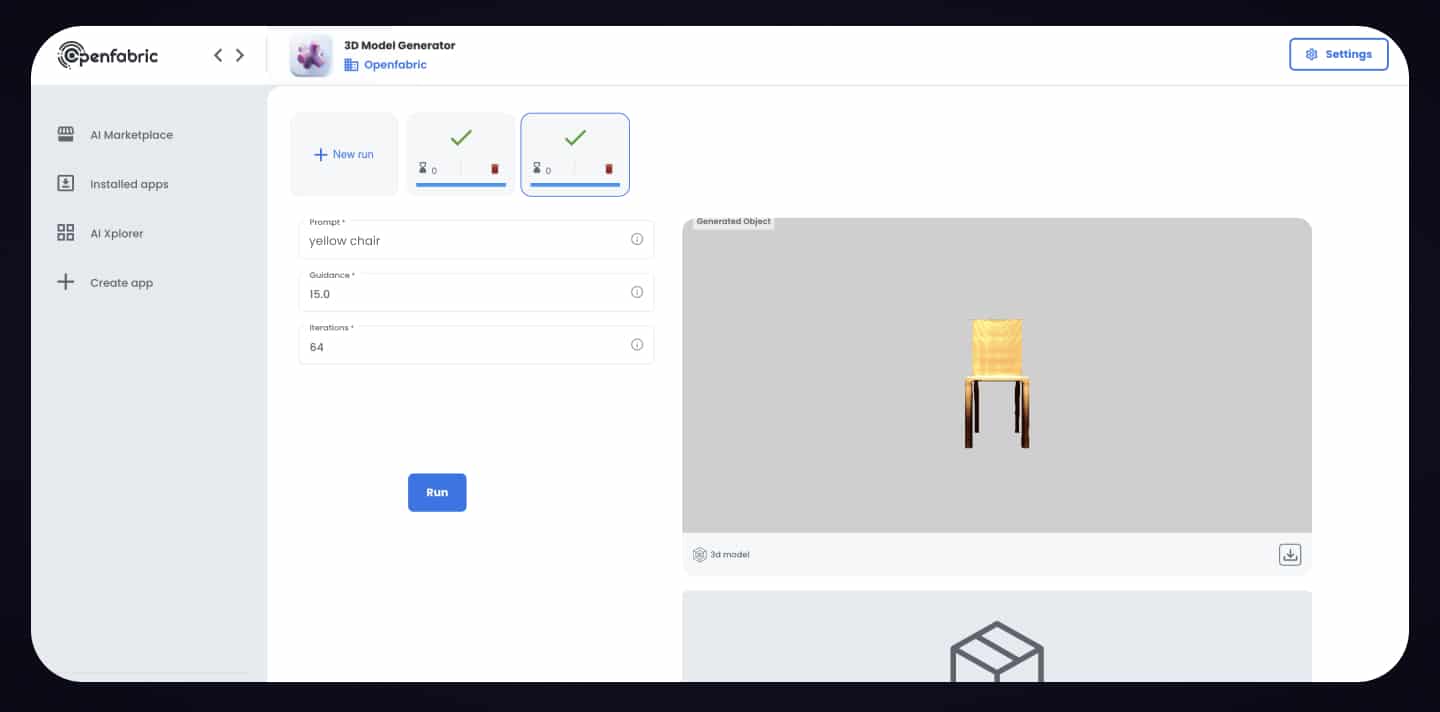
- Download and upload the results into your favorite 3D design software or print the model on a 3D printing machine.

