
July 17, 2023 3 minutes read
Getting Started with QRfabric AI app

QR codes have become increasingly prevalent daily, appearing on restaurant menus, bathroom stall doors, and reception desks at gyms and other locations. In 2021, 45% of shoppers used marketing-related QR codes, highlighting their popularity and convenience. If you’re curious about QR codes and want to learn how to create one for your marketing campaign or product feedback, this blog post will provide all the information you need.
We’ll explain what QRfabric codes are and delve into the features of QRfabric codes. Additionally, we’ll walk you through a step-by-step guide on creating your own QRfabric code. Stay tuned to discover the magic behind these versatile tools!
A QRfabric code, short for ‘quick response’ code, is a square-shaped black-and-white symbol that can be scanned with a smartphone or laser to access information about a product or service or even contact info. These encrypted squares can contain content, links, coupons, event details, and other relevant information that users want to see.
While most QR codes have a square shape, they can also feature unique patterns, colors, and logos displayed within them. You can find QR codes in digital spaces and non-digital formats like direct mail, signage, billboards, and even TV shows, where you can scan the code on the screen using your phone.
It’s important to note the distinctions between barcodes and QR codes regarding their uses and characteristics. Here are three key differences:
- QRfabric Codes Are Shaped Differently: Unlike rectangular barcodes read horizontally, QRfabric codes are square-shaped and can be scanned vertically or horizontally.
- QRfabric Codes Hold Different Data: While barcodes primarily contain essential product information for point-of-sale purposes, QRfabric codes offer more passive and intangible information, such as location data and URLs to promotions and product landing pages.
- QRfabric Codes Hold More Data: Due to their square shape, QR codes have a significantly larger data capacity than barcodes. They can store hundreds of times more encrypted characters.
Now that we understand the differences between barcodes and QRfabric codes, let’s delve into how QRfabric codes work and how you can create one. Imagine a consumer coming across a QR code. They can simply use their smartphone’s camera or download a free QR code scanning app to scan the code and access additional information about the product or service. For example, you want to promote your podcast through a bus stop advertisement. You can include a QR code on the printed ad, which takes them directly to your iTunes page when scanned by individuals using their phones. It’s a simple and effective way to engage your target audience.
To create your own QR code using QRfabric, follow these steps:
- Log in to our Discord account
- Head over qrfabric-ai-app
- Write command /qr
- Add your image prompt.
- Add your content (link or text)
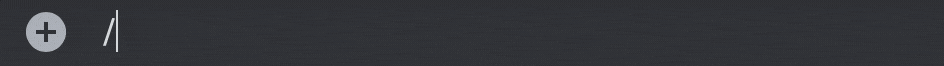

It’s crucial to remember that using a QRfabric code should serve a purpose and add value to the user experience. Don’t include a QRfabric code for the sake of it. Your QR code is more likely to drive results if you have relevant content to deliver to mobile users and an appropriate channel.
So, why take the opportunity to create your own QR code today? By following the steps outlined in this blog post and utilizing QRfabric Free code generators, you can effectively promote your business, project, or event in the real world.
Start leveraging the power of QRfabric codes and engage your audience like never before. Start here.

