
July 2, 2024 6 minutes read
Introducing Openfabric AI Marketplace V2.0

Good news for both the technology freaks and AI lovers- Yes, you guessed it right, it is the launch of the new version of the Marketplace – the V2.0.
In the same manner, that the App Store and the play store redefined the consumption of mobile applications, Openfabricai marketplace is positioned to become the store for a vast range of AI applications. Being in the testing stage, this major release contains a lot of improvements and new features that will bring your AI experience to a new level.
What’s New in Marketplace V2.0?
1. Enhanced UI/UX
Seamless Navigation: These developments guarantee that the new look and feel of the user interface enhances the ease of browsing and subsequent use of applications based on artificial intelligence.
User-Centric Design: User friendly interface and can be used by anyone with no distinction to the ability level of the user.
2. PySDK 0.2.9
Trusted Execution Environment (TEE): Advanced basic TEE aims to provide better security to make your data and computations more secure.
Optimized Resource Utilization: Optimized use of Graphics Processing Unit and Central Processing Unit resulting in faster execution of artificial intelligence systems.
3. AI Agents
Task Automation: Strong artificial intelligence executives remain in the background, perform complicated tasks and organize business processes hence enhancing performance.
4. AI Chaining
Decentralized Intelligence: Adopt decentralized AI chaining to build smart networks which will be adaptive for solving many tasks, including the improvement of innovation and cooperation.
5. Flexible Configuration
Customized Environments: Better settings can be made and those assist in the independence and adaptability of the AI environments depending on the need to be met.
6. Customizable AI Apps:
Personalized Experience: Tailor the kind of application required depending on the user’s needs and wants, be it the basic functions or the outward appearance and feel.
How to Navigate Marketplace V2.0
Step 1: Add Funds to Your Account
Like in many other cryptocurrencies, in order to be able to create or use AI applications or join the Openfabric AI Testnet, you first have to fund the Testnet account. These funds make payments within the Testnet possible since there are compulsory payments that one has to make within the Testnet environment.
To add funds, visit here, then input your Metamask wallet address, and click on the “request” button. This will give you 100 test OFN that you can use in the Openfabric AI Marketplace to run applications that leverage artificial Intelligence.
Step 2: Access Openfabric AI Testnet
After adding funds to your Testnet account, follow these steps to create a secure account on the Openfabric AI Testnet using Metamask:
1. Go to the Openfabric registration page at https://openfabric.dev/register
2. Provide your first name, last name, email and tick the terms and conditions coupled with the privacy policy.
3. The second is about selecting the Metamask wallet, click on the “Register with Metamask” button. Metamask is a secure Ethereum wallet and portal to Dapps. You will probably be asked to authorize the connection of your Metamask wallet to the Openfabric platform.
4. This will bring up a “Login” page once your account is successfully created.
5. At the main website, click “Login” to go to the “Login” page; then, click on “Login with Metamask” to log in using the Metamask wallet created during registration.
With Metamask, which is an Ethereum browser extension, there is an added layer of security since one does not need to share their private key in order to pay for interactions with the platform.
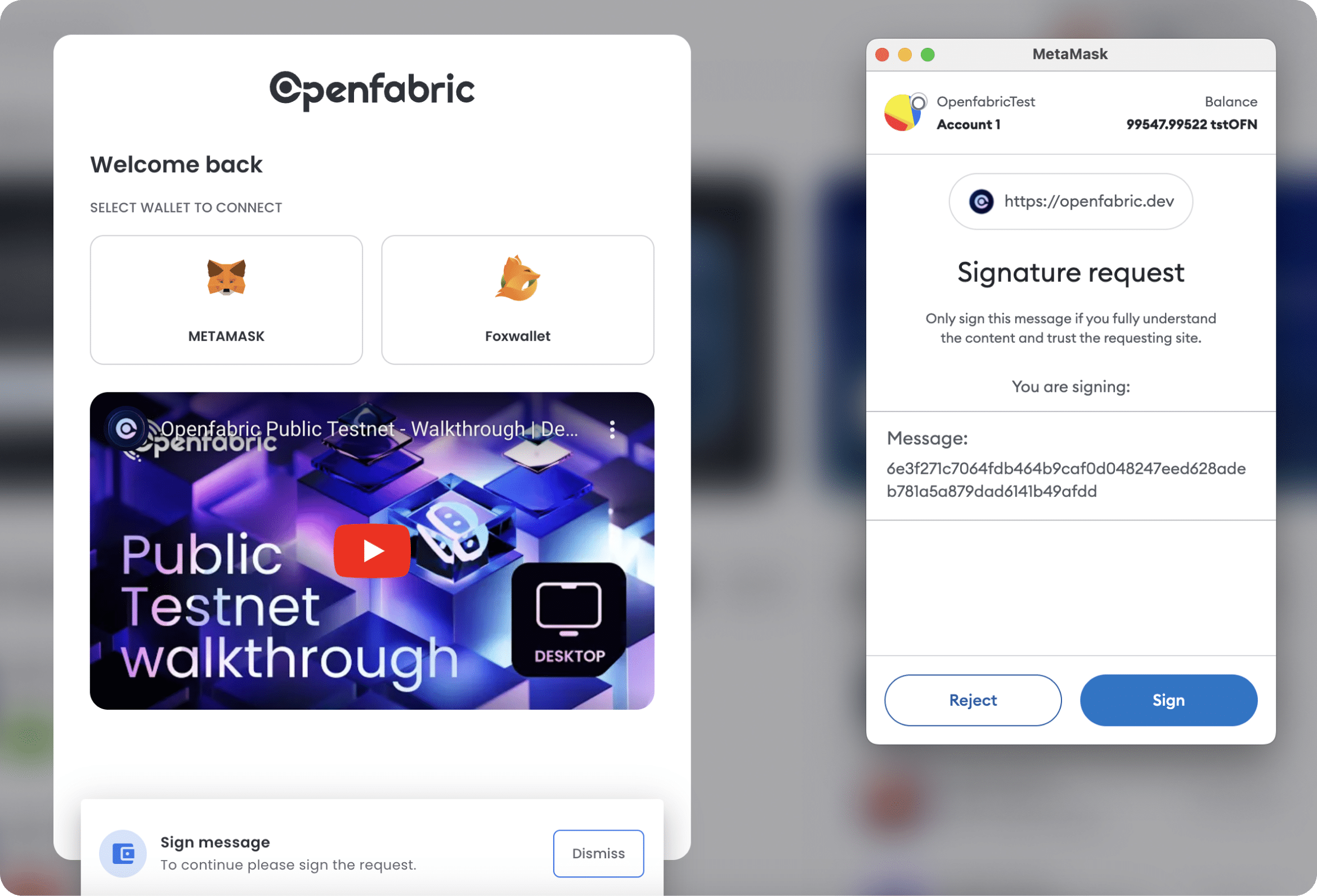
Step 3: Create an AI Application Instance
If you are already here, in the Openfabric AI Testnet, you can start using the available AI applications.
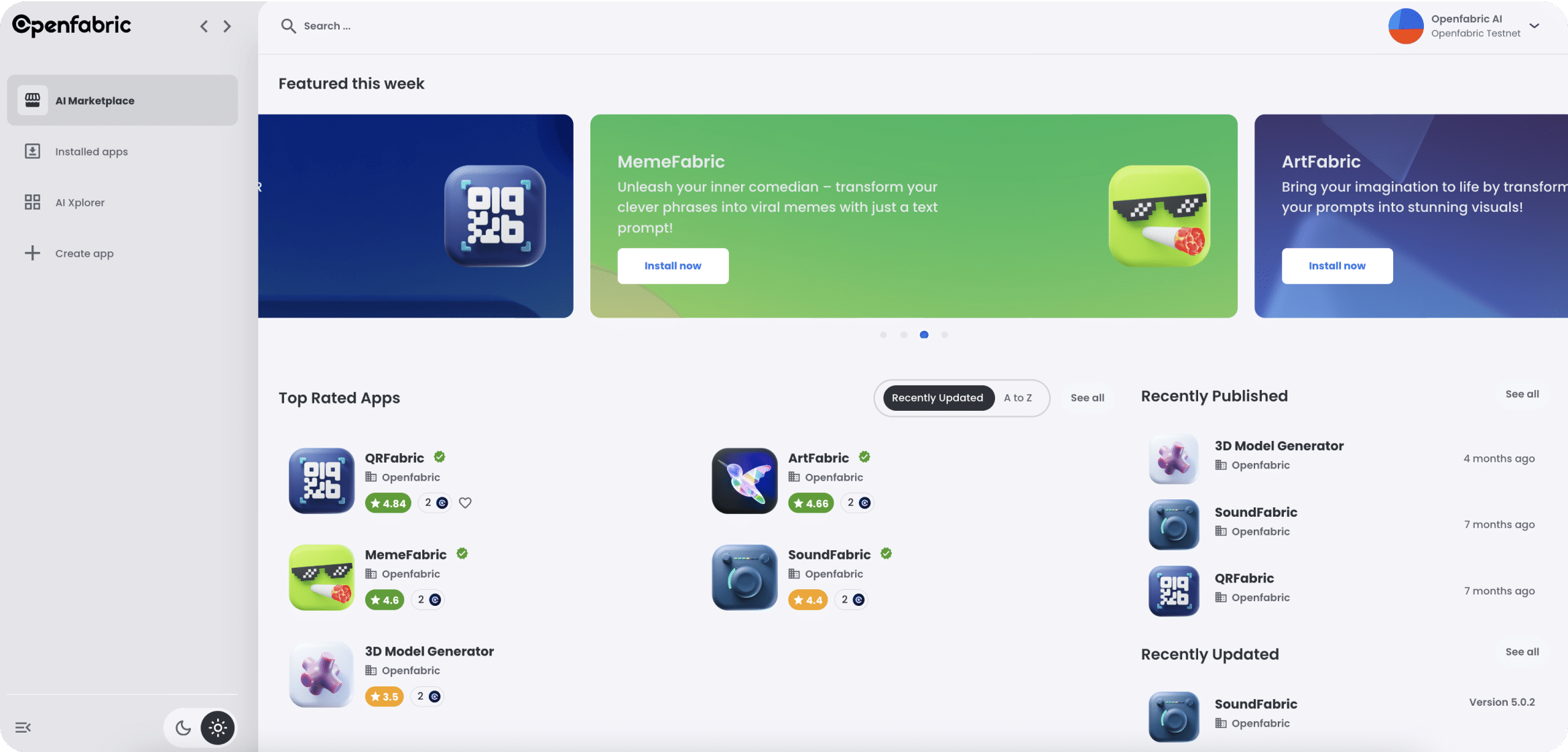
1. Choose an application from the local AI market that will meet your requirements.
2. Use the “Create Instances” button that is provided to begin with the creation process. This will lead you through the process of choosing the appropriate infrastructure, which, along with the necessary payment, will enable you to run the selected AI application.
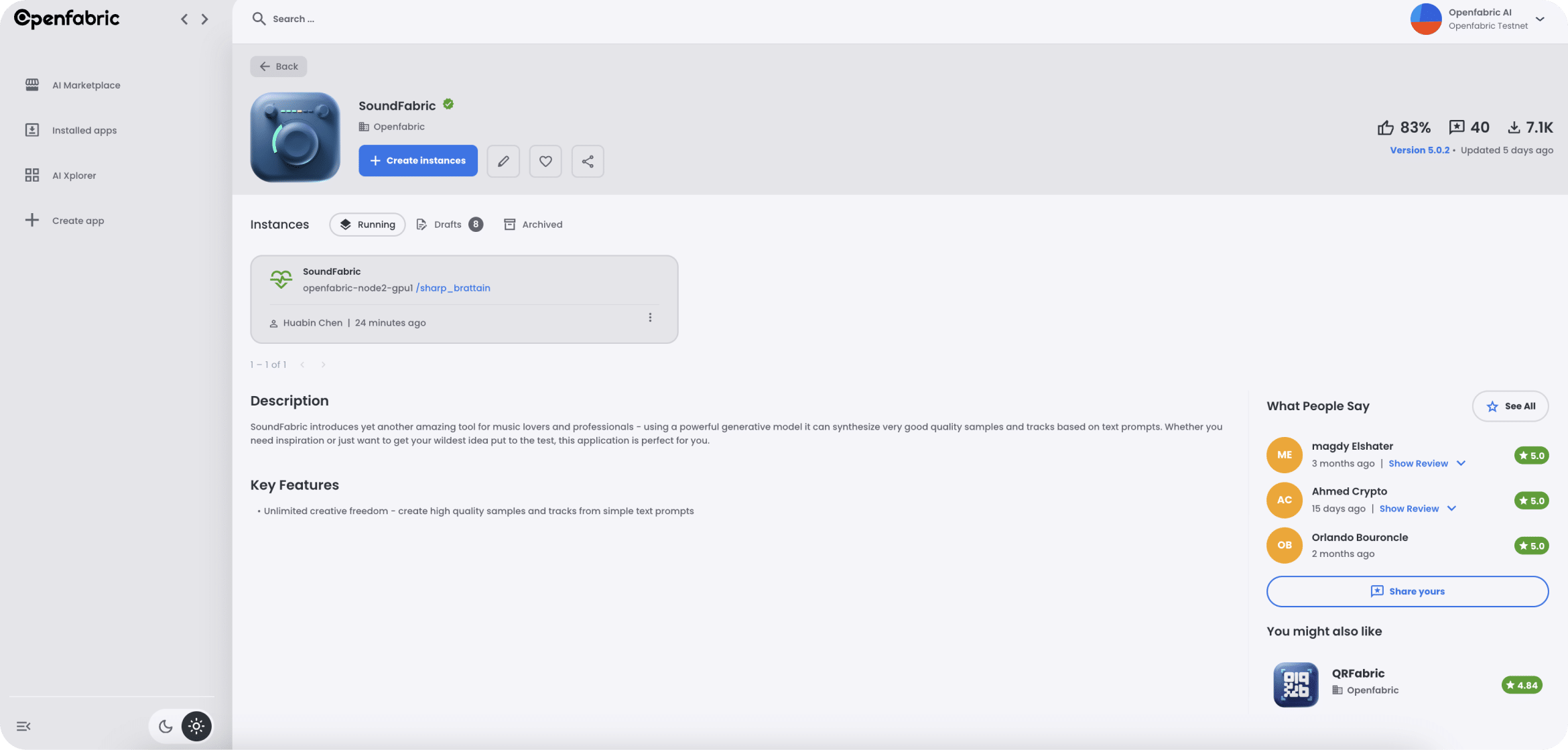
This process involves the following steps:
Infrastructure Selection: Decide where your artificial intelligence application will be implemented.
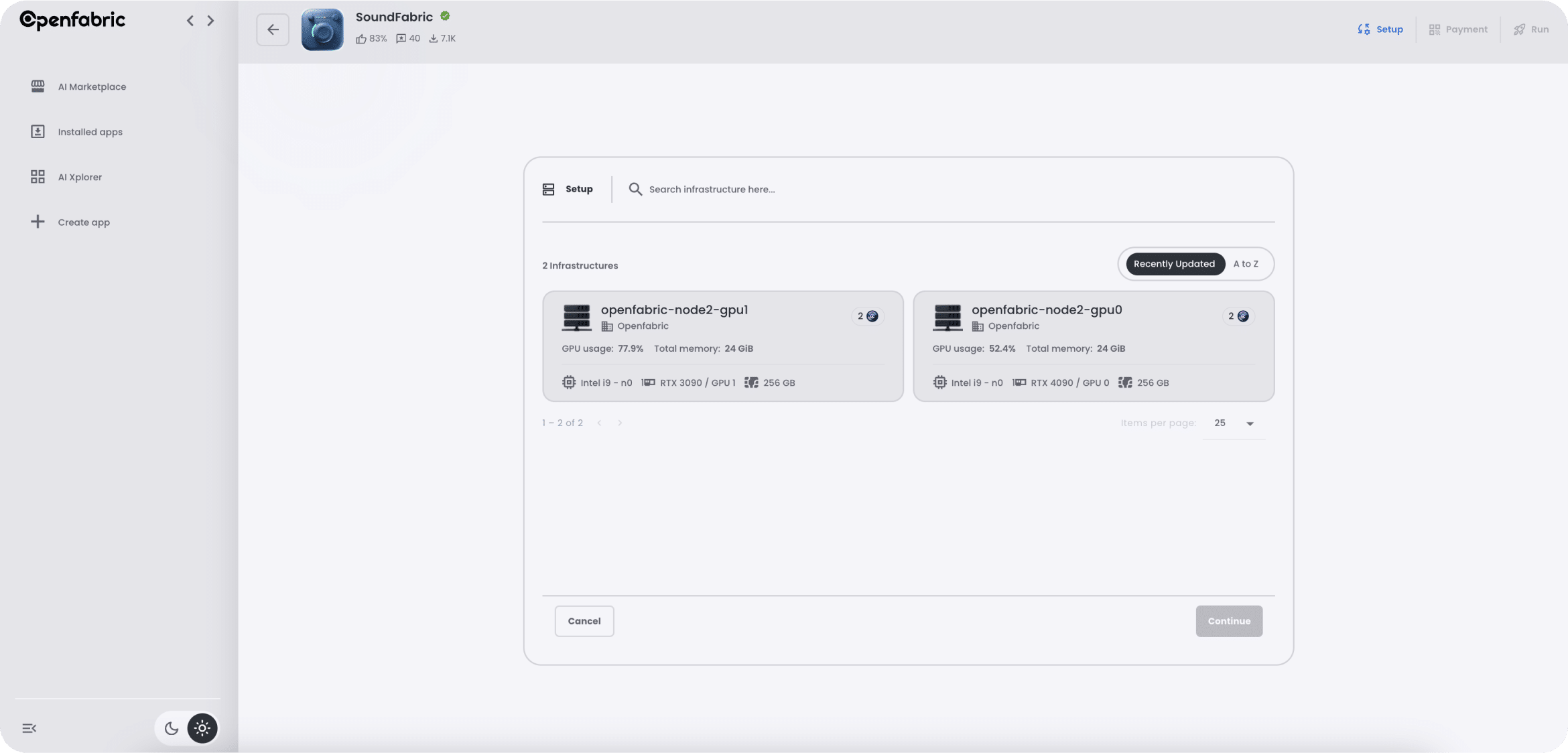
Payment Process: Sum up, the costs of the AI application, and the chosen infrastructure should be evaluated, after which the payment is made.
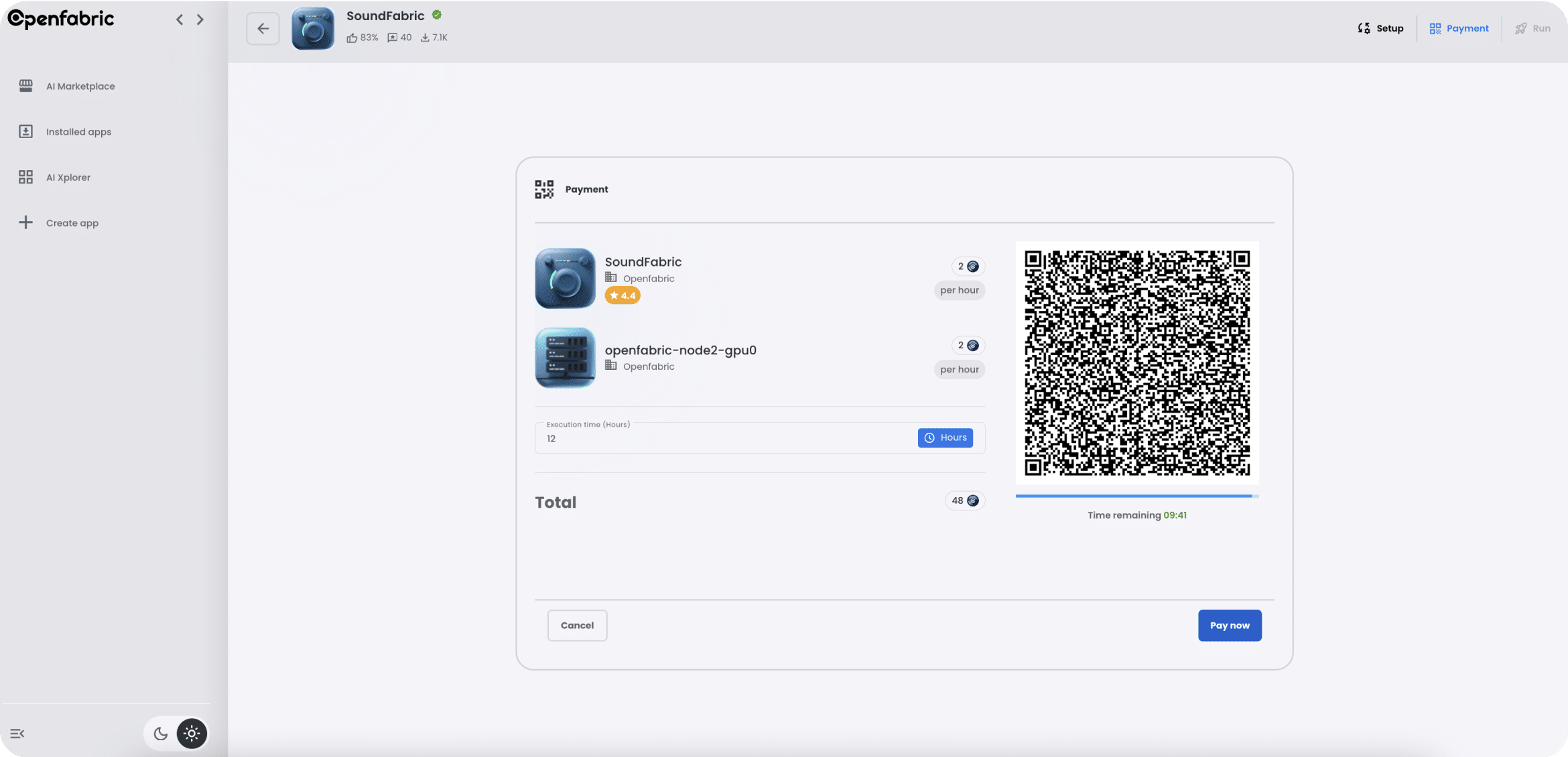
Installation Initiation: In our case, as soon as the client signals the readiness to make the payment our platform initiates the process of installing the chosen AI application on the required infrastructure. You will be informed progressively as installation goes on.
Completion and Access: Once installation is done, an alert will be sent to you and thereon, you can begin to use and test for the performance of the AI application.
Step 4: Run Your App
Once you have your instance created, you are ready to run the AI application that you have come up with. Openfabric AI has made it easier to execute this process to satisfy every individual’s demands. On the interface of the application, engage the displayed instructions to set your application. Once this is done, click on the “Run” button to get it going.
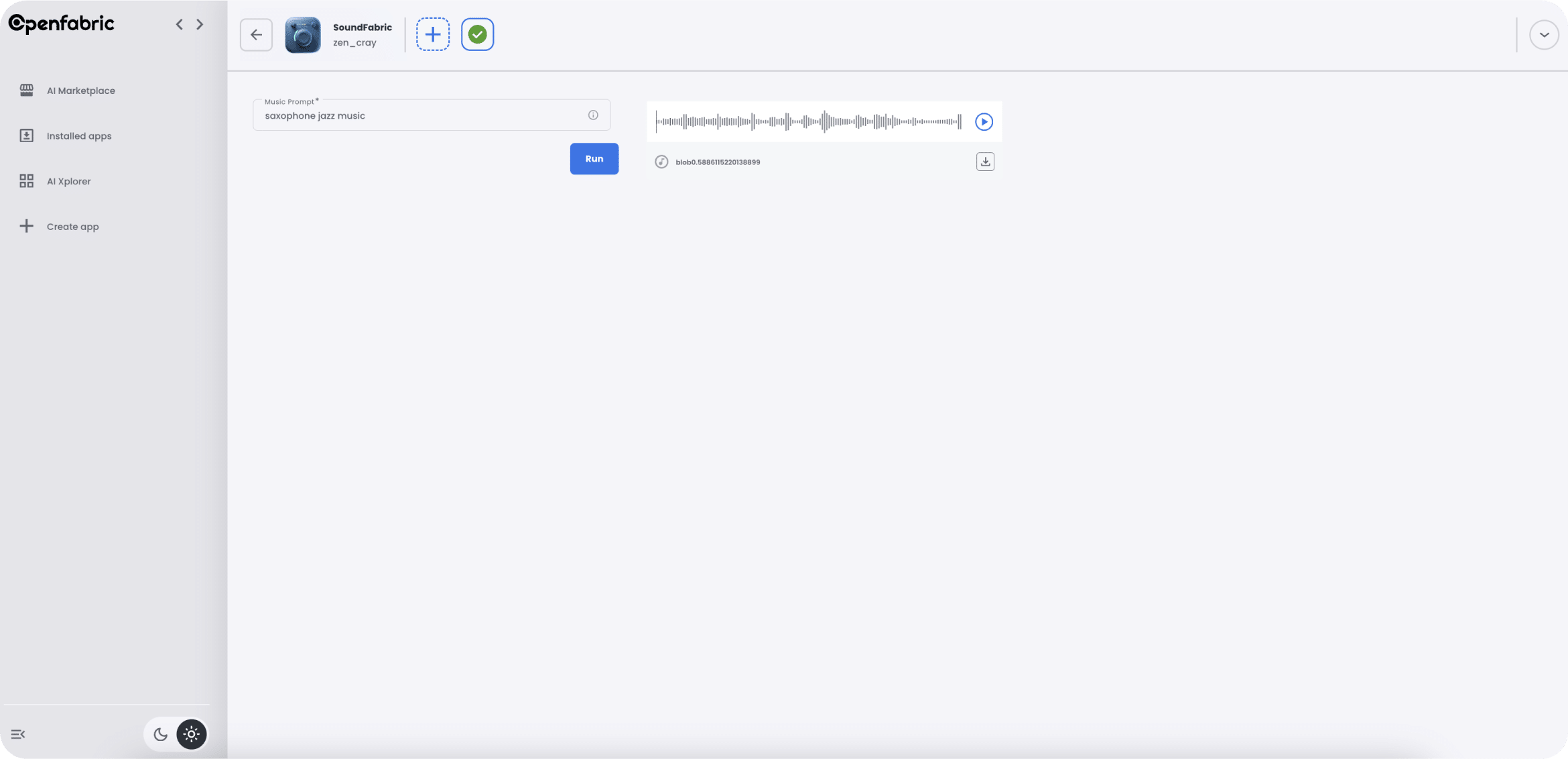
Get Started Today!
These are some of the little gimmicks you should not be deprived of from the new models. On Marketplace V2.0 you are invited to plunge and discover innovations.
Ready to explore? Try Marketplace V2.0 now: OpenfabricAI Marketplace

